4.1. Change default passwords
The default users and passwords are:
-
User: user1 Password: start
-
User: admin Password: admin
4.1.1. Via Web Frontend
|
Tip
|
Available since Version 1.2 |
The password can be changed easily via the Web Fronted. After the login open the menu from the button in the upper left corner and click on "Account Settings".
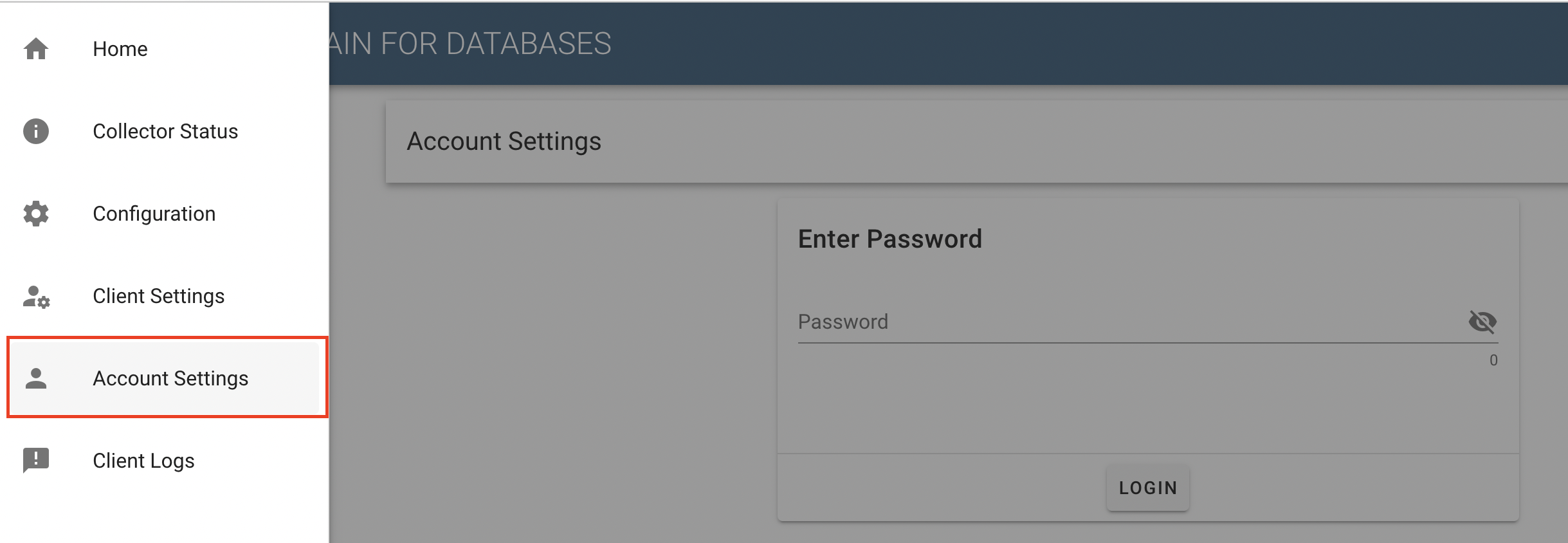
Figure 4. Change Password Web Frontend
4.1.2. Via Comamnd Line / Curl command
The passwords can be changed manually via the following CURL commands. Make sure the Speedgain for Databases service is up and running. Then you need to login with user and password:
curl -d "user=admin&password=admin" -X POST http://<service hostname>:<service port/Speedgain_for_Databases_Service/speedgain/auth/login
The response should be a JSON String with a token. Example:
{"pwd":null,"token":"Bearer eyJhbGciOiJIUzUxMiJ9.eyJqdGkiOiJJVEdBSU5XZWJ0b2tlbiIsInN1YiI6ImFkbWluIiwiYXV0aG9yaXRpZXMiOlsiUk9MRV9VU0VSIl0sImlhdCI6MTYxMTczNTAzOSwiZXhwIjoxNjExNzM4NjM5fQ.yz7-mRMoia6G6O2I4HwQ8e4nBKcoccgYIRhu8J30JAdR6Yu-lqwLWyYowLNkwRVqj6cAlx9o_AEVBPasn_EmOg","user":"admin"}
Copy the token after the keyword "Bearer" and paste it into the CURL to change the password. Change the value at "password=newpassword" and execute the CURL to set a new password:
curl -d "user=admin&password=newpassword" -H "Authorization: Bearer yJhbGciOiJIUzUxMiJ9.eyJqdGkiOiJJVEdBSU5XZWJ0b2tlbiIsInN1YiI6ImFkbWluIiwiYXV0aG9yaXRpZXMiOlsiUk9MRV9VU0VSIl0sImlhdCI6MTYzOTA2NzA5MCwiZXhwIjoxNjM5MDcwNjkwfQ.5JFczBsrIpR7XqzDQQpo3rBNogu455A7wqtlVSNwLFA6LRbc11bfoyanx0YPXgYCQgfhXAybhOC7uYRPTSLKnA" -X POST <http://<service hostname>:<service port>>/Speedgain_for_Databases_Service/speedgain/auth/changePassword
Stored passwords are always encrypted.