4.2. Change / Add monitoring policies
The default monitoring policies may come with only some enabled collectors. Therefore an adjustment based on your environment may be required. If everything is running fine and the web frontend is started, head to the settings icon in the upper left corner. Click on it and choose “Configuration” and switch over to the tab "Policies".
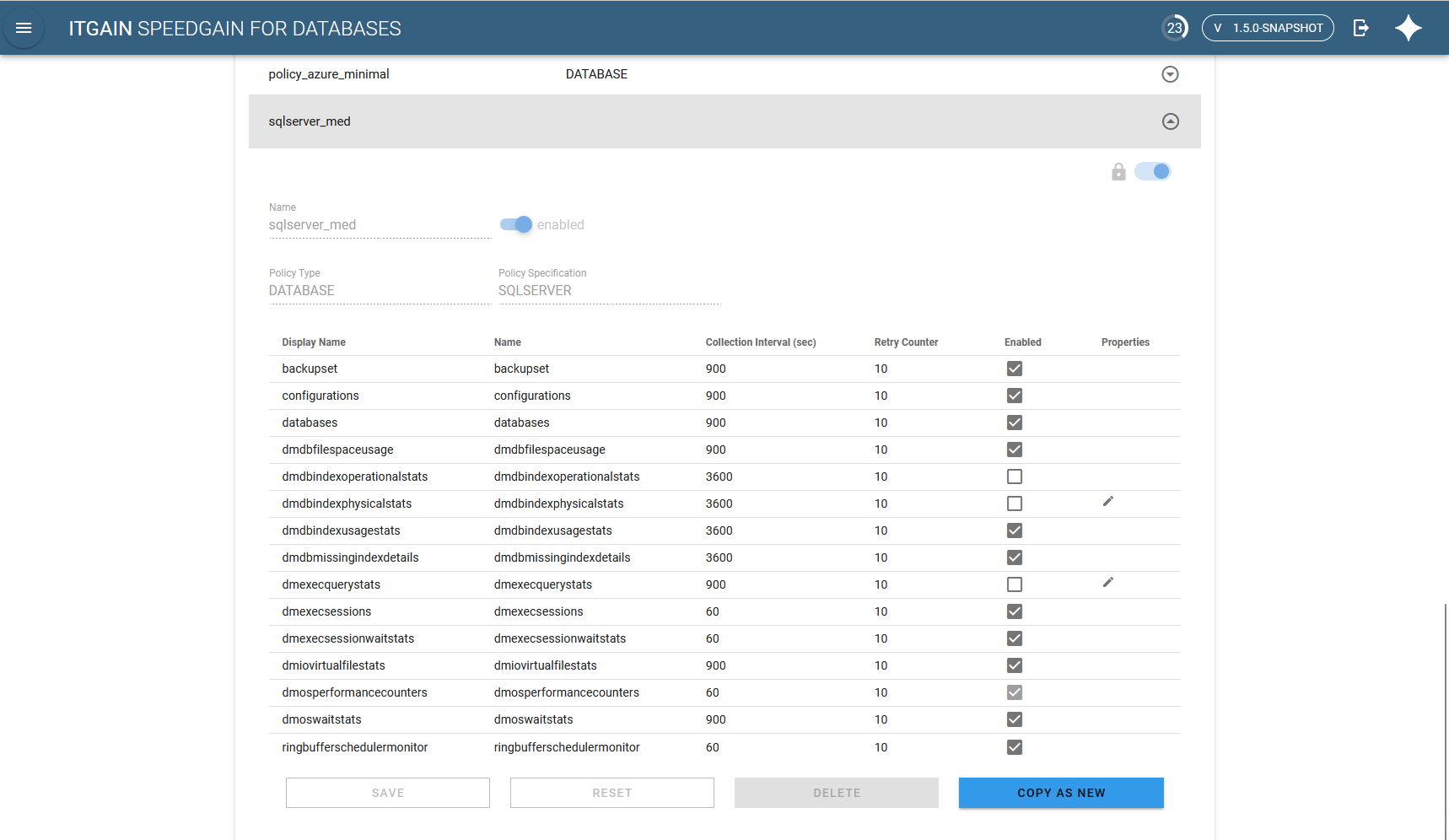
Speedgain for Databases comes with a set of different default policies for each database system. In general there are policies for low, medium, and high monitoring levels where low collects less data less often and high collects more data more often. Additionally, there may be special architecture based policies (like HADR) that add specific collectors or troubleshooting policies activating collectors that potentially collect lots of data and may also have an impact on your database. Default policies cannot be changed. You may apply these policies to your database systems directly or copy them to adjust the collectors to your needs.
|
Tip
|
If you are not sure which monitoring level is right for you start with the default medium level (ending "-medium" in the policy-name). This policy is designed to fit most environments. |
To add a new policy click on the lower left plus button or open an already existing policy and click on "copy as new" to duplicate that policy and open it up for editing. For each collector you can set the number of seconds for the collection interval and the number of retries in case of an error. If the total number of retries is reached the collector will be stopped. You can edit both these settings by clicking on the number, change the value and confirm with Enter. To enable/disable a collector just click the checkbox
Some collectors have additional properties. You can edit the value of the properties by clicking on the pen-symbol on the right of the collector row. Adjust the values to your needs and confirm the new value with Enter.
Best practice is to have at least one policy for every day monitoring (like collect data every 15min) and one for problem situations (collect data every 1min). Policies have to be specified per Database Management System and Operating System.
Recommendation: If you have lots of objects to monitor (like tables, statements, connections etc.) consider a higher collection interval like 15 minutes to keep your disk usage low. See chapter Collectors for more information.