5.6. Share Dashboards and Panels
Dashboards and single panels can be shared very easily to others. You have 4 options to share:
-
Link: Direct Link to currently displayed dashbaord or panel
-
Snapshot: Persistent dashboard or panels sotring the metrics on its own without the need of the datasource
-
Export: store your dashboard as a file without any data
-
Embed: use html code to embed a panel into a website of your choice
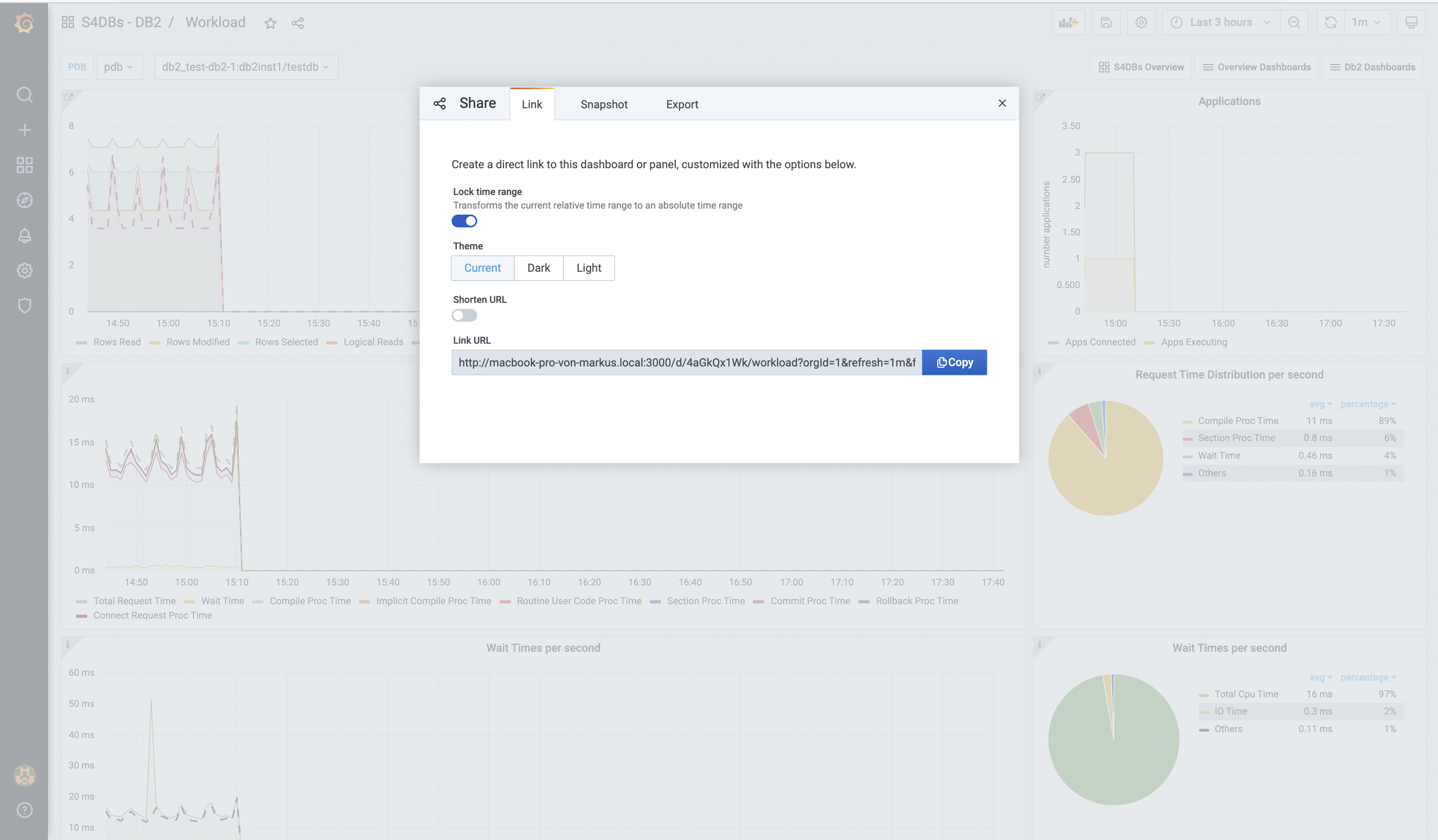
Figure 7. Share Options
-
open the dashboard or panel of your choice
-
hit the share icon right next to the dashboard name or click on a panel title and share to open share menu
-
select the according share tag
|
Caution
|
Snapshots can be accessed by everyone having access to grafana without the need of a login. |
|
Important
|
Snapshots can be large if selected timeframe is big, think of using an absolut expxiration time instead of never to not blow up your storage. |